Before you begin
The following instructions apply only to stand-alone references using WSDL references. The code will not work for stand-alone references with Java interfaces.
About this task
The JSP file has to be deployed in the same EAR file as the module assembly. Do not copy the sca.references file to another EAR file. The file will not work outside the module that it belongs to. If the Web project is in another EAR file, then the JSP file is in another module, and imports and exports are required for it to work with services in another module.
Here are the steps for adding the JSP file to the module:
Procedure
- Create a Web project.
- Build the JSP file in the Web project. If you are importing the code, import it into this Web project. See the example of code below.
- Open the module (which has the stand-alone references) with the dependency editor. Add a dependency on the Web project as a J2EE project. Make sure that the Deploy with Module check box option is selected so that the Web project will be added to the EAR file.
Here is an example of some JSP code that uses the stand-alone references in the module assembly:

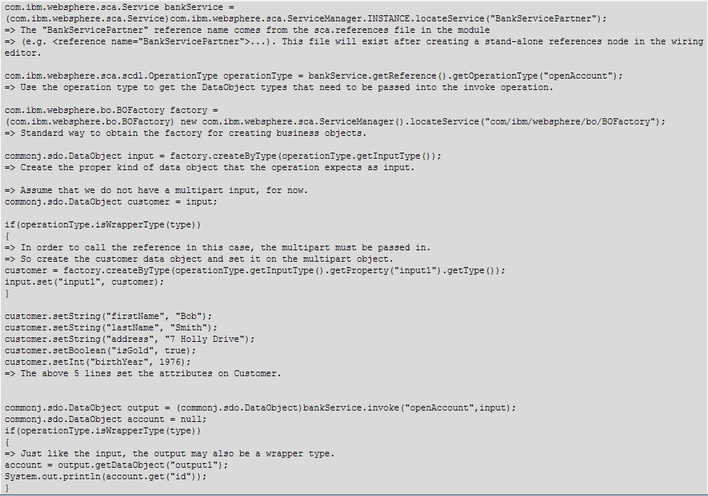
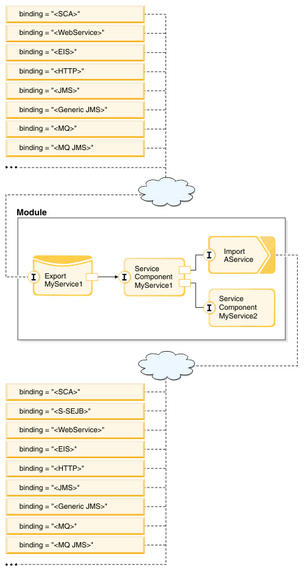
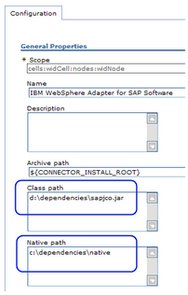

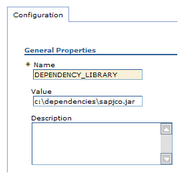
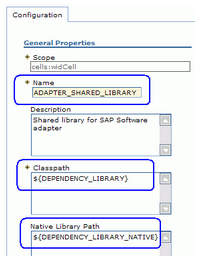
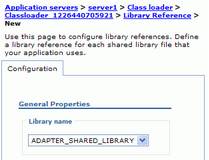
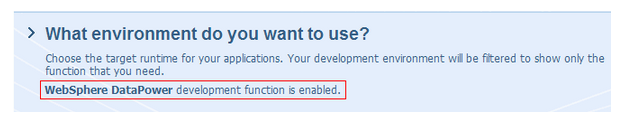
 RSS Feed
RSS Feed



