For details of the new features in IBM IBus Version 10.0, see the following sections below.
- Simplicity and productivity
- Universal and independent
- Graphical-data-mapping
- Dynamic and intelligent
- Platforms & environments
Simplified process for installation : The process to deploy and configure IBM Integration Bus so that an integration developer can use the IBM Integration Tool-kit to start creating applications is simplified and quicker to complete. The installation process includes the following improvements:
- The installation process is simplified. On Windows and Linux, there is a single installation process that deploys both the runtime environment and IBM Integration Toolkit. On Windows, you run the installer, accept the license, and (optionally) change the location for the installation. On Linux, the installation is a simple unpack of the code into an appropriate directory.
- On Linux and UNIX, the installation automatically includes the IBM Integration ODBC Database Extender code; you do not have to install this manually after you install IBM Integration Bus.
- A local integration node and integration server are automatically created the first time that you start the IBM Integration Tool-kit. There is no need to run the Default Configuration Wizard that is provided with previous versions of the IBM Integration Tool-kit.
- The local integration node and integration server are automatically started whenever the IBM Integration Tool-kit is started.
- Language packs for the IBM Integration Toolkit are available online and can be downloaded and installed separately; see Installing language packs for the IBM Integration Tool-kit.
Tutorials Gallery
The Tutorials Gallery is included with the IBM Integration Toolkit, and is accessible from the Welcome page and from the Help menu. The Tutorials Gallery provides access to a number of tutorials that are stored on a Git-Hub repository, and automatically displays new tutorials when they are added to the Git-Hub repository.
From the Tutorials Gallery you can download, deploy, and test sample integration solutions, and then explore the configuration of the solution components to learn how to develop integration solutions of your own.
Shared libraries
Shared libraries are introduced to share resources between multiple-applications. Libraries in previous versions of IBM-Integration-Bus are static libraries.
If you use a static library to contain resources, each application that references that static library is deployed with its own private copy of that library. If a static library is updated, each application that references it must be re-deployed with the updated static library. A shared library is deployed directly to an integration server. Any application can reference the resources in that deployed shared library. If that shared library is updated, the changes are immediately visible to all referencing applications.
Processing MQ Telemetry-Transport-messages
MQ Telemetry Transport (MQTT) is a lightweight publish or subscribe messaging protocol. You can now use IBM Integration Bus to connect to applications and devices that send and receive messages by using the MQTT messaging - protocol.
You can create message flows to receive an MQTT-message by using the MQTT-Subscribe node to subscribe to one or more topics on an MQTT server. You can send an MQTT message by using the MQTT-Publish node in your message flow to publish messages to a topic on an MQTT-server.
Removal of the WebSphere MQ prerequisite
WebSphere MQ is no longer a prerequisite for using IBM Integration Bus on distributed platforms, which means that you can develop and deploy applications independently of WebSphere MQ. You can also run and administer integration nodes without requiring the WebSphere MQ Explorer.
When you purchase a license for IBM Integration Bus, your license entitles you to install and use WebSphere MQ with IBM-Integration-Bus, enabling you to use the IBM IBus capabilities that require MQ functionality, such as the MQ nodes and event driven processing capabilities such as message aggregation and sequencing.
If you are not using WebSphere MQ with IBM Integration Bus, you can use the built-in MQTT pub/sub broker or an external MQTT server to publish integration node event messages. If you have installed WebSphere MQ, you can use the built-in MQTT-broker, an external MQTT-server, or a queue manager as your pub/sub broker.
Flexible interaction with WebSphere Message Queue.
On distributed systems, support for WebSphere-MQ has been extended, introducing greater flexibility in the interactions between IBM Integration Bus and WebSphere MQ. You can configure local or client connections to WebSphere MQ, enabling your integration nodes to get messages from or put messages to queues on any local or remote-queue manager. On z/OS, you can have MQ message flow nodes connect to different local queue managers, not just the queue manager that is specified on the integration node.
You can specify a connection from an Message Queue node to a specific local or remote queue manager by using connection properties on the MQ-node, including the destination queue manager name, host name, port, and channel. Alternatively, you can specify a queue manager on the integration node to be used for MQ processing that is required by flows in the integration node; the queue manager that you specify is then used for all message flow nodes that do not have queue manager connections explicitly defined or policies attached.
You can also create message flows that contain multiple MQ-Input and MQ-Output nodes, each of which can access different queue managers as specified in the node; this enables you to adapt your message flows to your existing Web-Sphere MQ-topologies.
Flexible administration security
You can choose between two modes of authorization when you enable administration security on an integration node: file-based authorization (file mode) or queue-based authorization (mq mode). You can specify your chosen authorization mode by using the mqsi-change-auth-mode command. If you configure the integration node to use file mode, you can set file-based permissions for accessing integration nodes and resources. These permissions are set using the mqsichangefileauth command. Alternatively, if you have installed WebSphere MQ and specified a queue manager on the integration node, you can control access to the integration node and its resources by setting permissions on WebSphere-MQ authorization queues.
Secured connections to WebSphere Message Queue :
When you configure a connection from an MQ node to a WebSphere MQ queue manager, you can optionally configure the connection to use a security identity for authentication, SSL for confidentiality, or both. The security identity, which passes user name and password security credentials to the queue manager, can be used on connections to local or remote queue managers. For connections to remote queue managers, you can choose whether to use the SSL protocol to provide confidentiality on the client connection. IBM IBus supports a subset of the SSL functionality that is supported by WebSphere MQ.
mqsireportdbparms command
You can return a list of parameters that are set on an integration node. In addition, you can use the mqsireportdbparms to check if security credentials are set, or identify if you are using the correct password for an integration node.
Direct access to online help from the IBM Integration Tool-kit
By default, the IBM Integration Toolkit is now configured to use the online IBM-Knowledge-Center to provide context-sensitive help from the latest information that is available.
If you cannot access online product documentation, you can download and install a local source of product documentation. For information about local documentation options, see Adding documentation to the IBM Integration Tool-kit.
Additional administration tasks can be configured by using the web user interface
In addition to the administration tasks that were available in IBM Integration Bus Version 9.0, you can now perform the following tasks by using the web user interface:
- Create, rename, start, stop, and delete integration servers.
- Deploy integration solutions.
- Start, stop, manage, and delete deployed resources.
- View, create, edit, and delete configurable services.
- Create, retrieve, update, and delete operational policies.
- Collect and view resource statistics for your integration servers.
Test your message flows by using the Flow Exerciser
To check that a message flow is processing messages as expected, you can send messages to the flow, see the path that each message took, and view the structure and content of the logical message tree at any point in a message-flow.
Fixed naming for DataDirect ODBC database drivers
ODBC database drivers now have a fixed naming convention, which means that you do not have to update links to drivers and switch files after you update to a later version.
Develop integration solutions by using REST APIs
You can now use REST APIs to create your integration solutions.
Universal and independent
Connector framework : A connector is a type of user-defined extension that facilitates connection between IBM Integration Bus and an external system, or endpoint. You can use the connector framework to create a connector and a user-defined node that can be used in a message flow.
Integration service JavaScript client API
An integration service developer can generate a JavaScript client API from an existing integration service. The JavaScript client API provides operation functions that a JavaScript developer can call from a program that is running in a JavaScript environment.
Microsoft SQL Server support for recording and replaying data
You can configure a Microsoft-SQL-Server database to be used as a data store for recording and replaying data. When the database has been configured, you can select a data capture store that is configured to use an SQL Server database and view the recorded data.
Integrated security enhancements for HTTP and SOAP nodes
You can now configure the HTTP and SOAP nodes to use the transport-level security protocols NT Lan Manager (NTLM), Kerberos, and Simple and Protected Negotiation (SPNEGO). These protocols are collectively known as Integrated-Windows-Authentication (IWA).
Cross-Origin Resource Sharing support for integration server HTTP listeners (HTTP and SOAP nodes)
You can now configure the integration server HTTP listeners so that they respond to Cross Origin Resource Sharing (CORS) requests. Enable this functionality if you want to permit client side JavaScript code running in a web browser to make HTTP-requests to HTTP services that you have deployed to IBM Integration-Bus.
Graphical data mapping
Support for user-defined elements to define dynamically in your message map structured data for which you do not have the XML schema
A user-defined element is an element that you can add directly into a message map to define extension points in any of the following message assembly components:
- The local environment tree variables folder
- The message body
- xsd:any elements in your message body
- The Environment tree
- The transport headers that include extension points such as MQRFH2
You can add, reuse, rename, transform, and delete a user-defined element directly into your message map during the development-phase.
Using the Environment tree as input data to your transformations
In a message map, you can update, delete, or create data in the environment tree Variables folder. You can use the environment tree as input data to your transformations.
Graphical-data mapping of JSON Messages
You can use the Graphical-Data-Mapping editor to create a JSON message, or to transform a JSON message.
Creating a message map programmatically
You can use the Graphical-Data-Map Specification Language to create a message map programmatically.
Dynamic and intelligent
Operational policy : Use operational policies to control the operational behavior of certain MQ and MQTT message flow nodes within message flows, without the need to redeploy your resources. A policy can be attached to one or more nodes in a message flow to control the values of a specific set of message-flow node properties, such as connection credentials at run time.
Re-Sequence failure mode
Re-sequence message processing now contains a retry mechanism to control how to handle downstream failures.

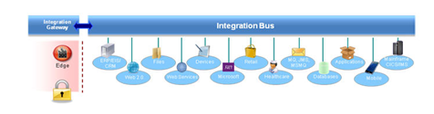
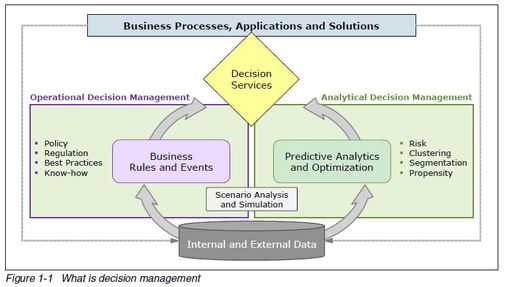

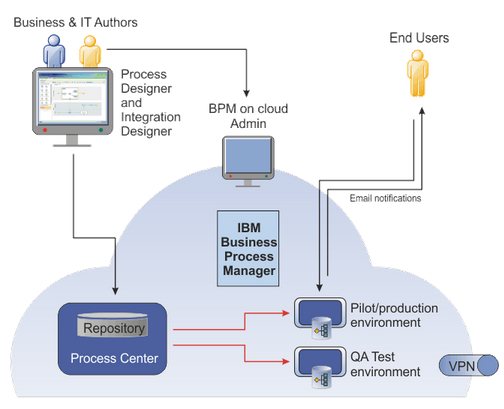

 RSS Feed
RSS Feed



