The components of IBM Business Process Manager provide a unified BPM repository to manage the business processes and their associated artifacts, tools for authors, administrators, and users, and a runtime platform.
There are three editions of the product to support various levels of complexity and involvement with business process management.
Business processes in IBM BPM on Cloud
If you are assigned the IBM BPM on Cloud Account Admin role, you can monitor the number and types of users over the periods that you specify. From the Admin tab, click Reports to create a graphical report of user activity.
If you are assigned the IBM BPM on Cloud Operator role, you can use new capabilities to monitor and manage performance of the IBM BPM on Cloud environment. You can monitor and manage your IBM BPM on Cloud environment in the following ways:
- Retrieve log files and monitor Java database connectivity (JDBC).
- Create a data source to securely connect to relational databases.
- Import certificates to securely connect to service providers.
IBM Business Process Manager overview
IBM BPM on Cloud provides a dedicated instance for your enterprise and makes your business processes visible in a cloud environment that is configured and ready to use. Logging in to IBM BPM on Cloud provides access to the IBM BPM application development tools for development, test, and business user environments. IBM BPM on Cloud is licensed on a user-subscription basis. A user is someone who has access to the IBM BPM on Cloud service. A user can be an author, tester, administrator, or someone who uses process applications that are deployed and running on the service.

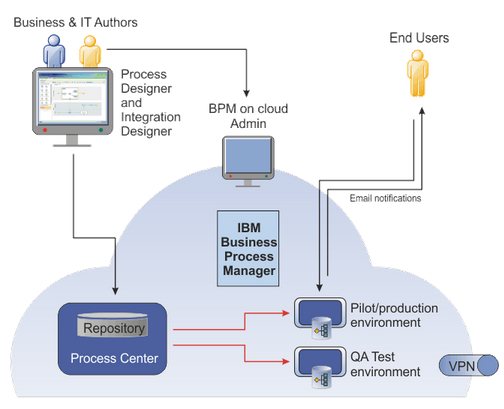

 RSS Feed
RSS Feed



