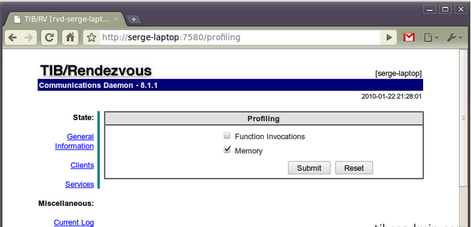
You need to go to http://rvd_host:7580/profiling URL. On the page select the desired check-boxes and then press submit.
Daemons profiling data will be in the log, you can view it on the screen, however better to start rvd or rvrd with log parameters -logfile c:\logs\rvd.log -log-max-size 1024 -log-max-rotations 5and look at the log files.
For training on TIBCO mail us at [email protected]

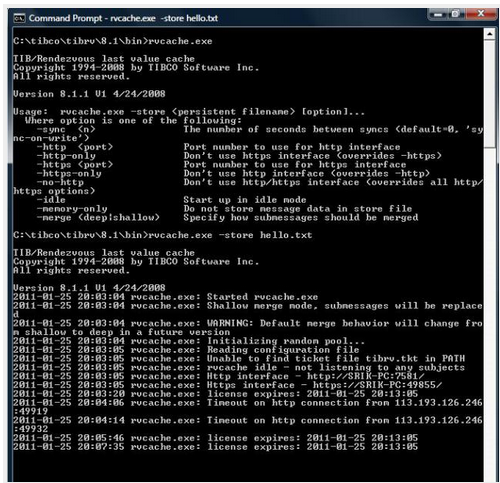
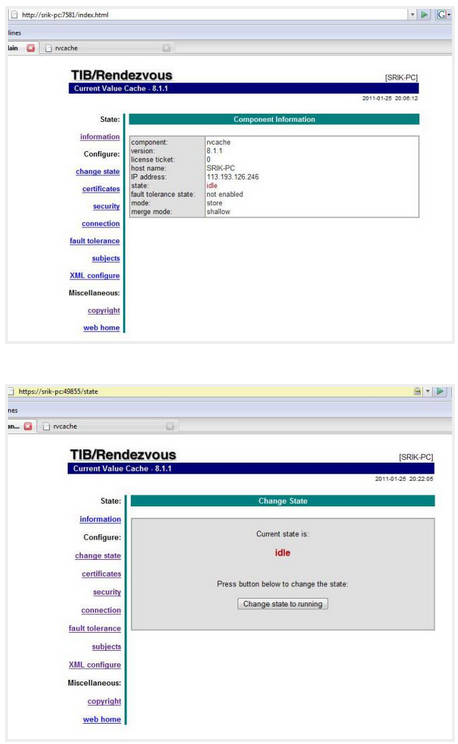
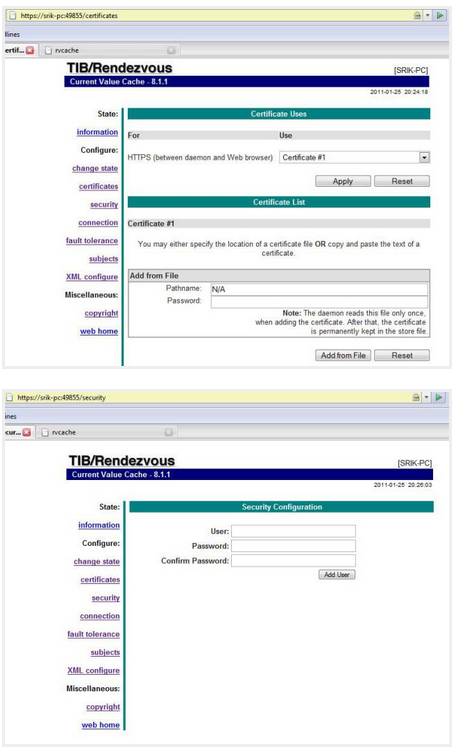
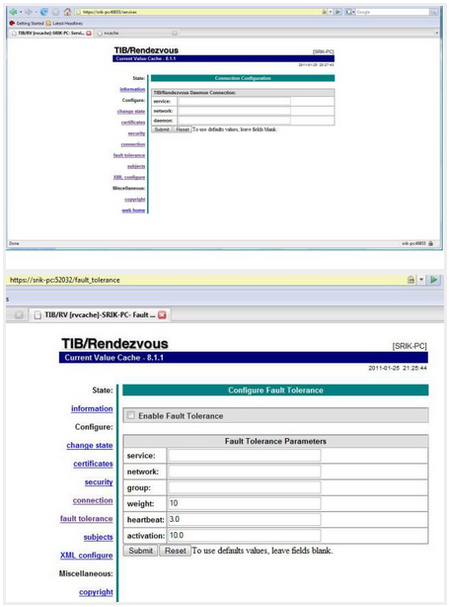
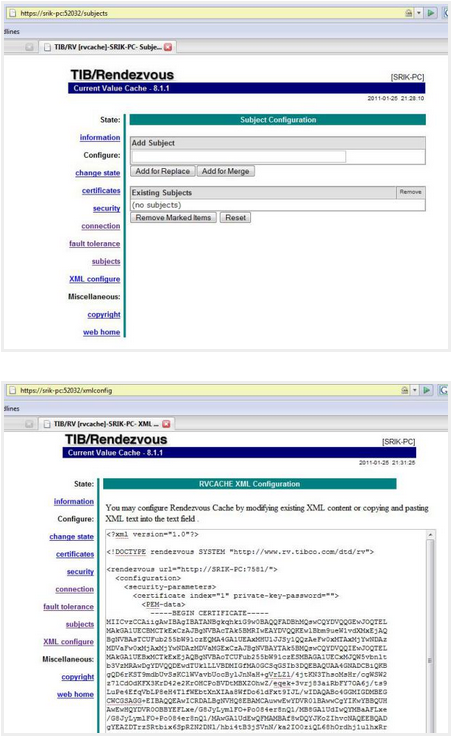
 RSS Feed
RSS Feed



