- File
- Database
- RV
- EMS. If this option is chosen for domain transport then a database must be used for domain storage.
- Using the Domain Utility GUI
- Using the Domain Utility command line executable (domainutilitycmd)
Warning: Although these files are written in XML, they should not be manually edited as that can cause corruption of the domain rendering it inoperable.
Location of FilesBy default these files are stored in the directory:
<TIBCO HOME>/administrator/domain/<domainName>/data
However this can be altered when the domain is created.
- Using the Domain Utility GUI
- Using the Domain Utility command line executable (domainutilitycmd)
- It is not database dependent
- When Administrator starts up, the entire SYS and AUTH dat files are read into memory. If there are a large number of deployments or a large deployment history then this can slow down the Administrator upon start-up. This can be worked around by ensuring the application deployment histories are kept to a minimum. However it does limit the number of applications that can effectively be deployed.
- During deployment, the entire SYS dat file is rewritten a few times which could potentially slow down deployment.
- A domain update (including deployments) means that the whole dat file (SYS, AUTH or both) has to be rewritten to disk. This means there is the possibility of corruption if there is a write or disk failure.
The domain data is stored in a database.
The exact database schema depends upon factors such as the plugins that have been installed and the type of password policy used. Hence the schema is not publicly available and the database user must have permission to create new database objects.
For training on TIBCO Administrator mail us at [email protected]

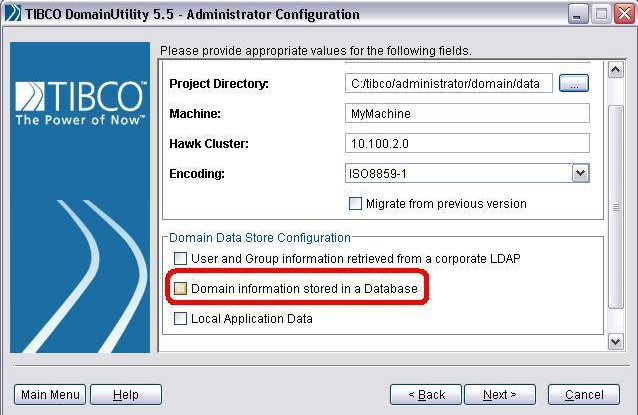
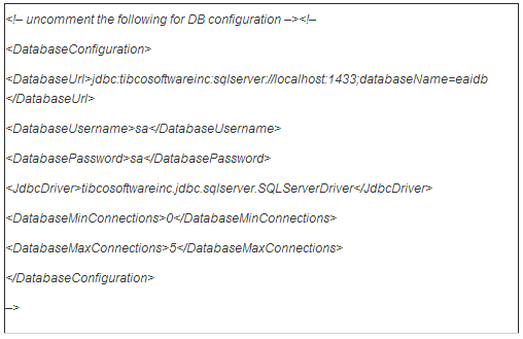
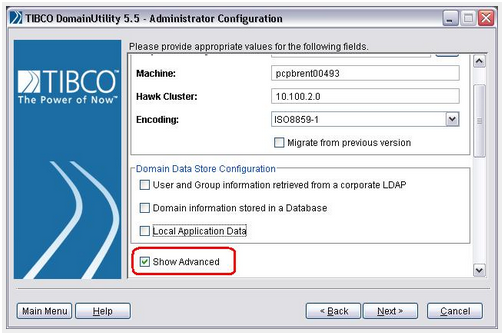
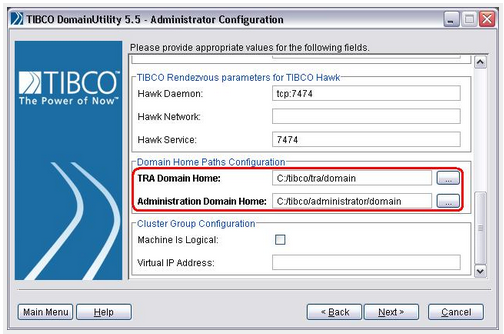
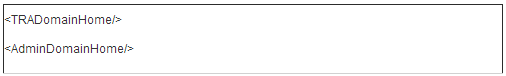
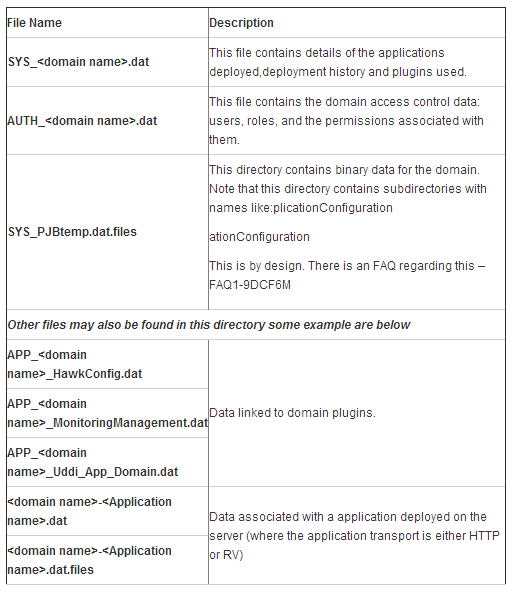
 RSS Feed
RSS Feed



