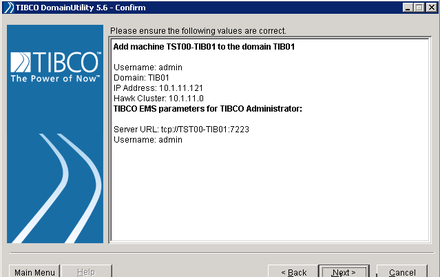
After confirmation, virtual host TST00-TIB01 will be in the domain and new Hawk Agent service will be created. Now I can start this service.

In the TIBCO Administrator new machine will appear, but first node shown as disconnected.It is happened as Hawk Agent which is responsible for this node was uninstalled and replaced by new TST00-TIB01 Agent. I will fix this later. Now I will initialize TIBCO EMS plugin to manage both EMS in Administrator.
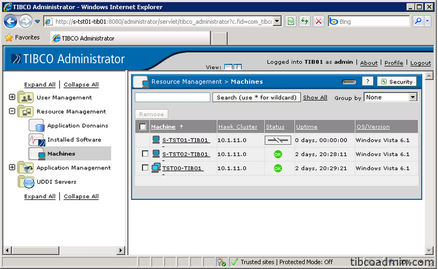
To do that I will start DomainUtility again and select TIBCO EMS Plugin => Add TIBCO EMS Server. Then I will select domain and enter admin credentials, specify machine, where is my EMS is running, provide information about EMS itself. On the confirmation screen I can test connection to the EMS to be sure that all provided info is OK. As everything was fine and server was successfully added to domain, I will do the same for the second EMS. After that, both EMS shown in the Administrator as running service instances and now is possible to manage them using TIBCO Administrator GUI.
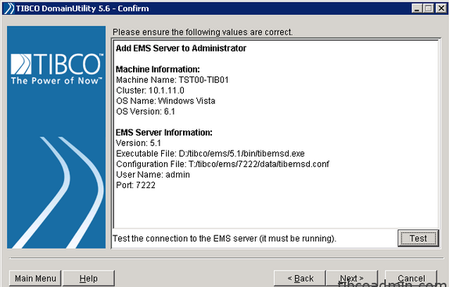
As my process is going well, I can start moving TST00-TIB01 Hawk Agent from services on the master node to cluster resources. First of all I will stop this service and copy whole content of D:\tibco\tra\domain\TIB01 folder to T:\tibco\tra\domain\TIB01 folder. Then it is necessary to correct all paths related to TST00-TIB01 in hawkagent_TIB01.tra file. Also check and replace related paths in hawkagent.cfg file.
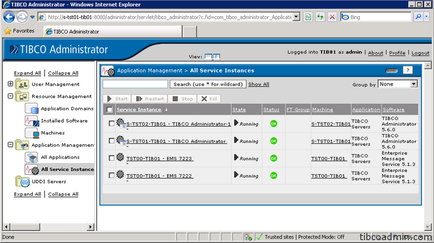
This Hawk Agent application should be added as a cluster resource. To do that, I will open Cluster Management Console and select Add a resource => Generic Application, and enter path to the Agent binary. After confirmation, new resource will be created.
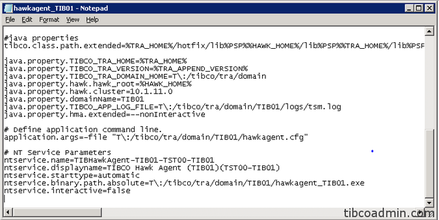
In its properties, I will mark “Use network name for computer name” checkbox and define dependences: cluster volume where Agent’s files are, IP address and binded name, EMS 7223 as it provides service transport for this agent also. To continue, bring this Agent online. TST00-TIB01 status is OK now in TIBCO Administrator.
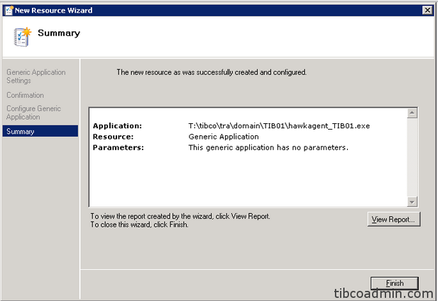
On the next step is special wrapped application has to be installed in cluster for both EMS. It will be used by Hawk Agent to query EMS status and display in TIBCO Administrator. Path to binary file and parameters you can see on the screenshot. Next, in properties I will mark “Use network name for computer name” checkbox and define dependences:
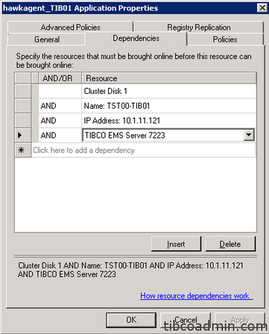
hawkagent_TIB01 and EMS Server 7222. Then I will install second wrapper for second EMS: accordingly propFile will be TIBCOServers-EMS_7223.tra and in dependences will be same hawkagent_TIB01 and EMS Server 7223.
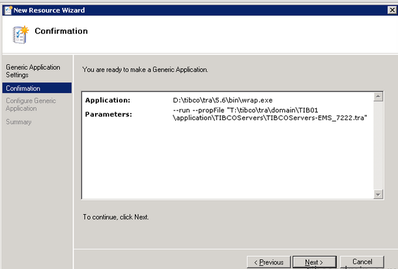
After all, everything has to be green, this is final picture for cluster.
Last step is restore Hawk Agent on the first (Master) node. I will start Domain Utility .
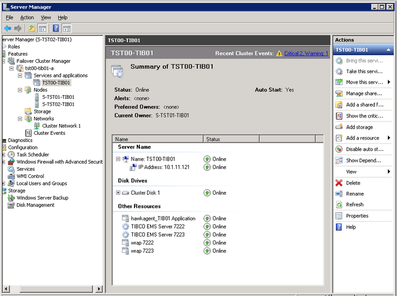
(D:\tibco\tra\5.6\bin\domainutility.exe) again on the first node and select Machine Management => Add Machine. Machine name should be S-TST01-TIB01 now. If transport and credentials are valid, domain TIB01 will be discovered. After confirmation, Hawk Agent on this server will be replaced back to original for the first node. I will start this service, then both nodes and cluster name should be green in TIBCO Administrator.
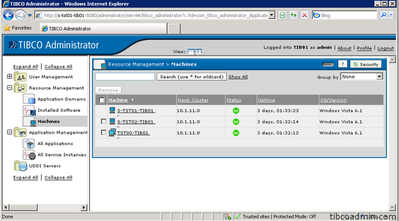
My newly created TIBCO Domain is ready to serve TIBCO BusinessWorks applications that can be installed as fault tolerant pairs on both nodes. Everything should work fine in this configuration in case any one node fails.
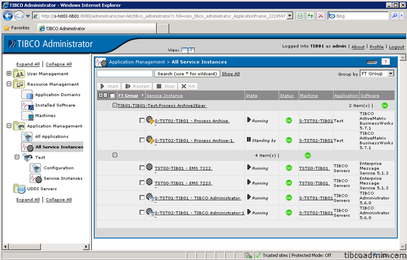

 RSS Feed
RSS Feed



