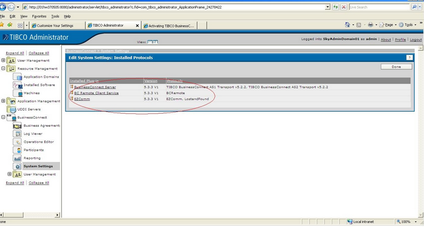
Solution :
Step 1)
Go to Tibco BusinessConnect and Right hand side click on “ Manage Installation as shown below
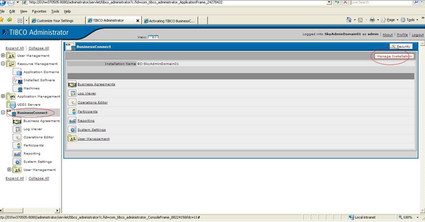
step 2)
Do the “Manage Installation as show below”. Click the “check box” for SOAP and click on
“Activate” Button.
Step 3)
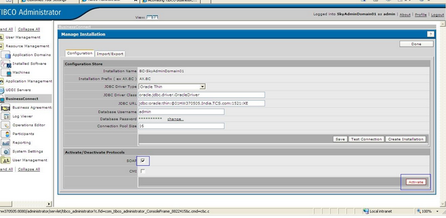
Once clicked on Activate Button, it will log off administrator as show below.

Step 4) Now SOAP Protocol is activated on Tibco Administrator as show below.
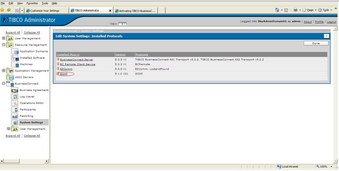

 RSS Feed
RSS Feed



