EMS admin password has been lost, it is easy to recover. In EMS all local users and their passwords stored in the users.conf file by default. You can find correct file in the tibemsd.conf:
users = "C:/tibco/tibco/cfgmgmt/ems/data/users.conf"
In the users.conf find admin user:
admin:$2$Z1t2XOwg$vsDsUT+GVRHRiX+OPU/oOsn0:"Administrator"
and remove encrypted password between colons:
admin::"Administrator"
Then restart EMS daemon. Connect to your EMS using EMS Administration Tool and login as admin without password:
> connect
Login name (admin):
Password:
Connected to: tcp://localhost:7222
Then set a new password for admin:
tcp://localhost:7222> set password admin 123
Password of user 'admin' has been modified

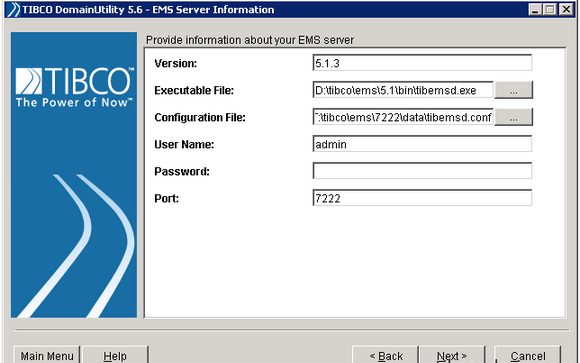
 RSS Feed
RSS Feed



