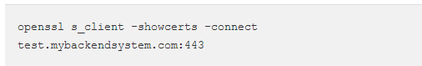
For a project I had to program an HTTPS request in Tibco BusinessWorks.
First I exported the certificates with the following unix/cygwin command:
In Tibco BusinessWorks I used the task Send HTTP Request and checked the checkbox SSL in its tab Configuration. Then I clicked Configure SSL and browsed to the folder.
Instead it is also possible to store the certificates in a folder on the server instead of inside the BusinessWorks project. As before I exported each certificate to a separate file. In the Designer project press the button Configure SSL in the tab Configuration of the task Send HTTP Request. Inside the SSL configuration enter %BW_GLOBAL_TRUSTED_CA_STORE% and configure this global variable to point to the certificate directory. Tibco Designer will complain about the folder not being found, but this warning can be ignored.
All certificates inside the certtificate directory will be read at start up of the BusinessWorks process. The big advantage of configuring a certificate directory is that any certificate updates only requires a restart of the BusinessWorks process instead of a redeployment.
For training on TIBCO BusinessWorks mail us at [email protected]

 RSS Feed
RSS Feed



